Creating fresh, engaging content every day is challenging. What if you could breathe new life into existing content instead of starting from scratch? Content repurposing tools make this possible.
These apps are game-changers that save time, extend the life of your assets, and amplify your reach across multiple platforms.
If you’re unfamiliar with content repurposing tools or unsure which ones are best suited for your needs, this article is for you. This guide walks you through the top content repurposing tools that can help you repurpose content with ease and stay ahead of your competition.
What is a Content Repurposing Tool?
Content repurposing tools or software are apps designed to help you reformat, adjust, and redistribute existing content to new channels and touchpoints.
For example, you can turn a blog post into a series of Instagram posts or transform a webinar into bite-sized video clips for TikTok. These tools streamline manual and repetitive tasks allowing you to focus on strategic tasks such as new content creation.
You can spend more time creating new content and leave repurposing to the right software.
The main benefits of content repurposing platforms include:
- Time savings by avoiding repeated content creation from scratch
- Platform optimization with tailored content for specific channels
- Enhanced productivity by maximizing the usage of existing content.
10 Best Content Repurposing Tools
Here’s a list of the top content repurposing platforms to choose from:
1. Vary Content: All-In-One Text Repurposing Tool
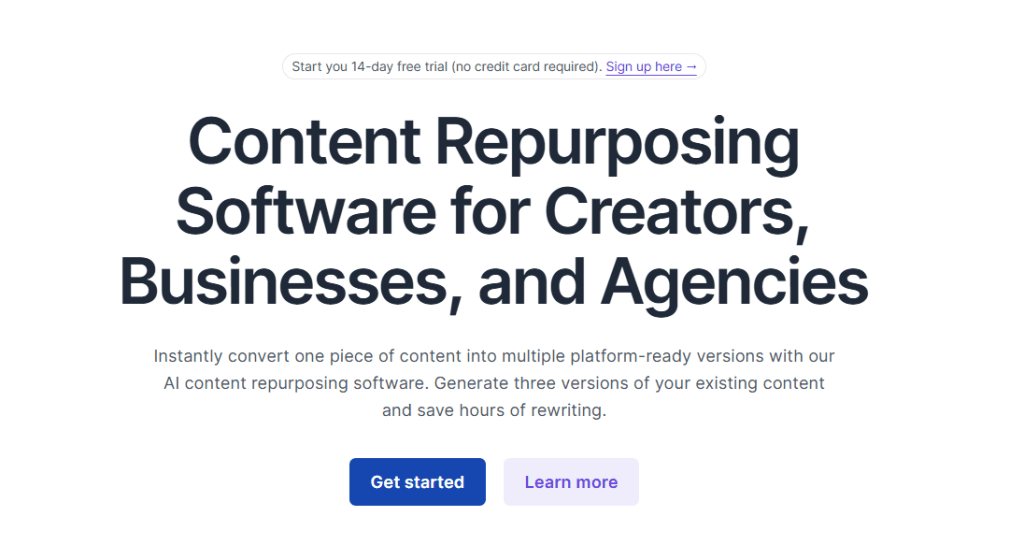
Vary Content is perfect for content creators who need to transform their written content across formats, tones, and platforms. Whether you’re making LinkedIn posts from blogs or an X thread from whitepapers, it provides maximum flexibility for text-based content repurposing.
You can convert blog posts into social media posts, PPT, PDF, and generate 3 variations and use them across different channels (e.g., microblogging sites). It supports image generation and lets you generate relevant images for your content.
Key Features
- Automatically create multiple, tailored versions of your content
- Multiple input methods including text, URL, file upload, and YouTube video
- Use a custom prompt to tweak output based on your specific needs
- Tone selection lets you stick with your brand style guide.
If writing feels daunting, Vary Content makes it fast, efficient, and accessible. Perfect for both novice marketers and seasoned pros.
Pricing: Vary Content is free to use. You can repurpose unlimited content without any restrictions free of cost.
Best for: Content creators, marketers, and businesses who want to quickly generate platform-ready versions of their existing articles, videos, and podcasts.
2. Repurpose.io: Best for Video Repurposing
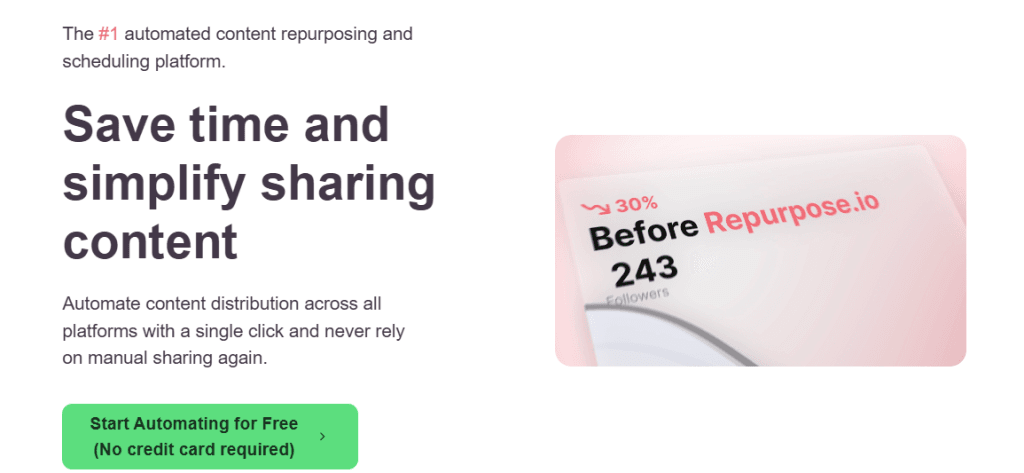
If video content is your bread and butter, Repurpose.io is the right choice for you. It handles repetitive work and allows you to resize and tailor video clips for platforms like YouTube, Instagram, TikTok, and Facebook.
You can convert one video into different video formats and publish them on selected social platforms. It’s more of video resizing and reformatting software that makes repurposing video content a breeze.
Key Features
- Automates video resizing for multi-channel sharing
- Convert podcasts into video clips
- Offers templates to adapt videos for specific audiences.
Though unavailable for URL scraping at the moment, Repurpose.io continues to be a favorite in the video content creation space.
Pricing: Repurpose offers a 14-day free trial to new users. You can then choose a paid plan from the following two options:
- $35/month allows 5 of each social channel
- $149/month supports 20 of each social platform.
Best for: Video content creators who need to expand their reach by publishing a single video across different social networking sites.
3. Wavve: Perfect for Turning Audio into Videos
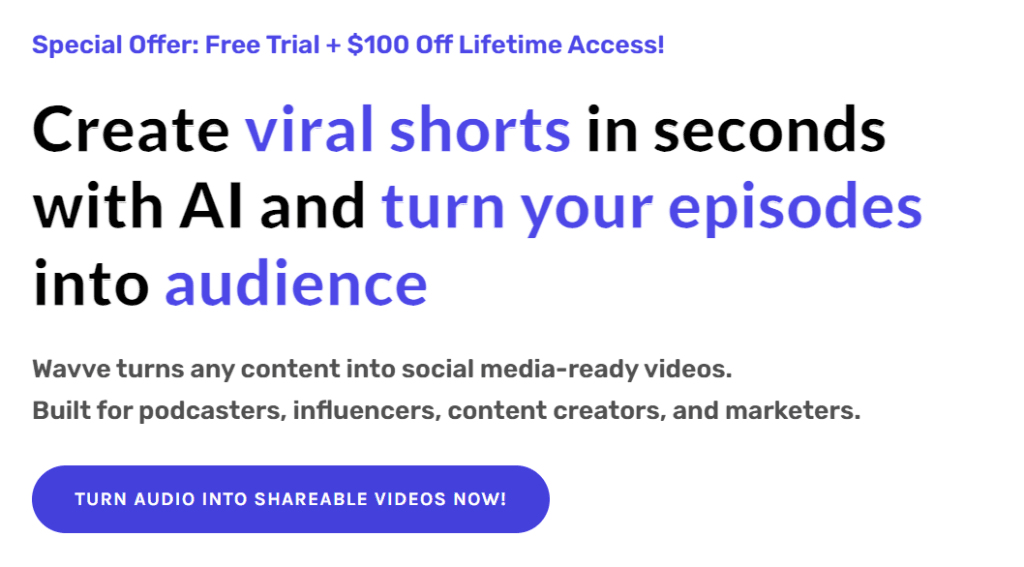
Wavve is ideal for podcasters and public speakers who create audio content excessively. It lets you convert audio content into videos that can be published with tweaks on social media.
You can convert unlimited audio content including transcriptions for all the plans. It allows you to add members which is a handy feature for teams.
Key Features
- Add visual waves and captions to audio recordings
- Customize templates with your brand colors and style
- Transform podcast highlights into shareable audiograms for Instagram or LinkedIn.
Pricing: Wavve offers a 7-day free trial. Paid plans start from $19.99 per month. You can switch to an annual plan at $15.99 per month or a lifetime plan for $399. All plans offer unlimited input and output content.
Best for: Wavve is best for creators and businesses that create audio content, especially podcasts. If you aren’t into audio content, it isn’t a content repurposing tool for you.
4. Canva: The Visual Creator’s Go-To Tool
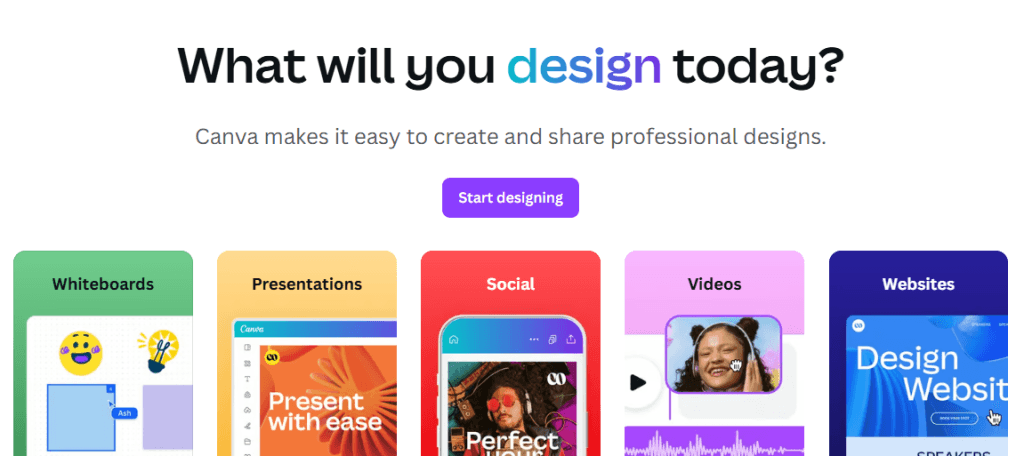
No list of content repurposing platforms is complete without Canva. It isn’t essentially a content repurposing tool, but it offers some great features that make it super-easy to repurpose content.
For instance, you can use built-in apps (available on paid plans) to create images from text.
Canva, unlike most of the other content repurposing software in this list, doesn’t repurpose or reformat content automatically. You have to do it manually such as converting a blog post into an infographic requires you to choose a template, tweak it, add content, and download it.
Key Features
- Turn blog quotes into shareable social media graphics
- Resize designs quickly for multiple platforms with a single click
- Works for text, images, audio, and video content.
Pricing: Canva has a free plan that offers all the major features you need for content repurposing. Paid plans start from $6.50 per month.
Best for: Canva is suitable for both businesses and individuals due to its diversity and range of features for content creators and curators.
5. Lumen5: AI-Driven Video Creation
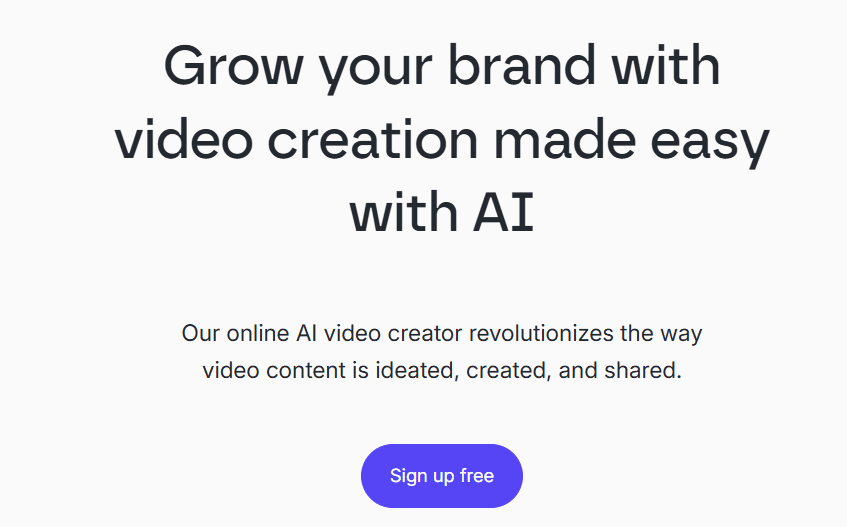
Lumen5 lets you create videos using AI and templates. You can convert a blog post into a video with a few clicks. It supports AI voiceover making it easier to add a unique voice to your video content.
Auto-generated video from a blog post requires tweaks and a certain level of management.
Key Features
- Extract key takeaways from written content and visualize them
- Customize font, layouts, and themes to match brand aesthetics
- Access a library of royalty-free music and visuals.
Pricing: Lumen5 has a free plan that lets you create 5 videos per month with the Lumen5 watermark. Paid plans start from $29 per month with unlimited videos and branding.
Best for: It’s best for businesses and marketers who want to repurpose blog posts into videos for social media. If you create a lot of blog posts and want to boost social media engagement, Lumen5 will help you do it easily.
6. AI Video Marketing Automator: Harness AI for Video Repurposing
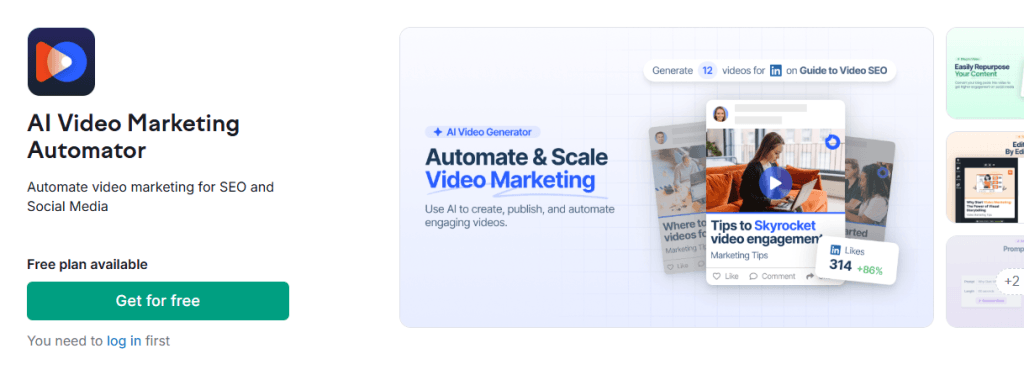
AI Video Marketing Automator is a content repurposing app by Semrush. It helps you optimize video content for different audiences and platforms. You can create a video using AI via a prompt and you can generate a video from a blog post (like Lumen5).
It isn’t as sophisticated as Lumen5 as it lacks flexibility in terms of editing.
Key Features
- Automatically compress and reformat videos for each platform
- Incorporates AI to suggest the best-performing captions
- Generate video content from a URL or text with a few clicks.
Pricing: AI Video Marketing Automator has a free plan that gives you access to limited features. Paid plan starts from $39 per month.
Best for: It’s best for anyone who creates and publishes a lot of blog posts. You can instantly convert your articles into videos for social media sharing with AI Video Marketing Automator.
7. ChatGPT: Repurpose Text Effortlessly
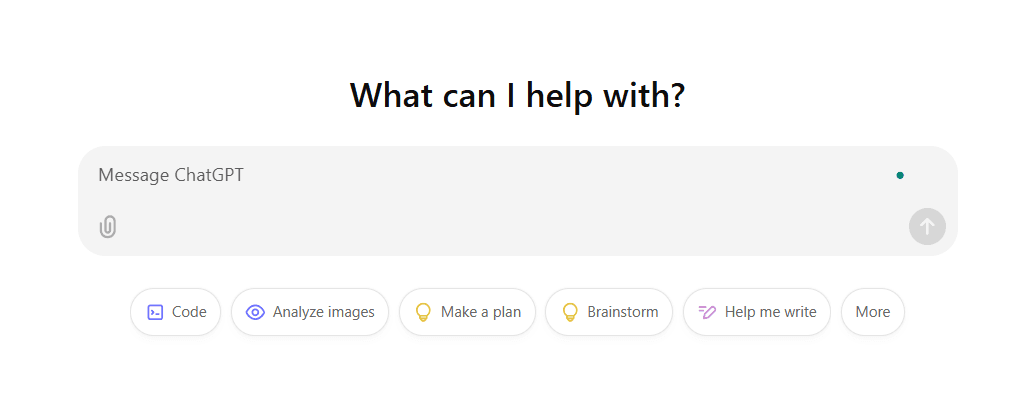
OpenAI’s ChatGPT is more than a chatbot, it’s a repurposing powerhouse for text. You can use it to summarize text, create social media posts, and generate images with the paid version.
It doesn’t help you repurpose content explicitly. It all comes down to how you use ChatGPT for content repurposing.
For instance, you can paste your blog post and ask ChatGPT to create a video script for it or ask it to generate a LinkedIn post from your article.
Key Features
- Convert articles into tweets, LinkedIn updates, or concise summaries
- Generate ideas for how to repurpose content into new formats
- Create interactive customer service scripts or social responses.
Pricing: ChatGPT is free to use. You can switch to a paid plan to get access to more features at $20 per month.
Best for: It is suitable for businesses on a budget with diverse needs. You can use ChatGPT for a range of content repurposing services and it requires editing and tweaking.
8. Automata: Video to Blog Post Conversion
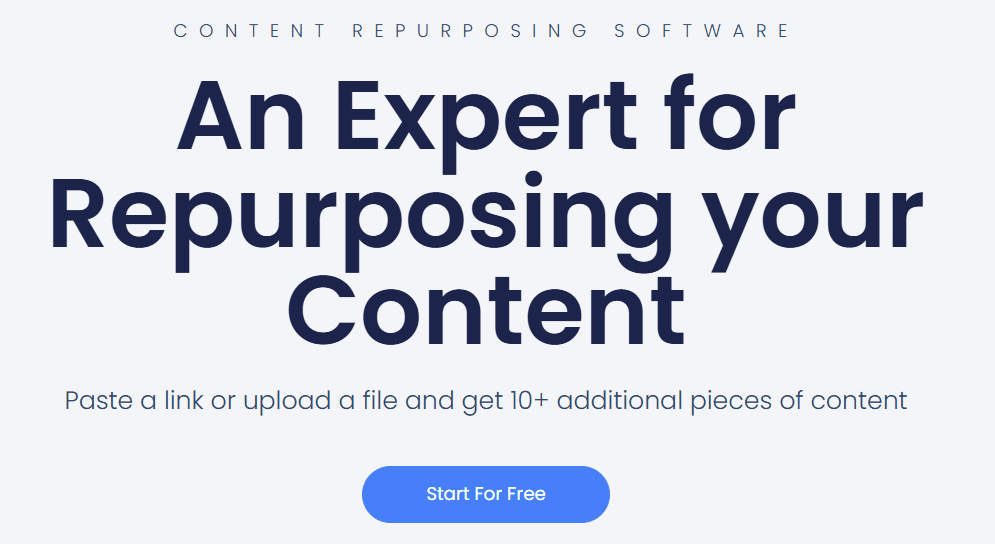
Automata supports multiple types and formats of content repurposing but it primarily focuses on converting video content into blog posts.
You need to enter a video URL and it will generate a blog post automatically for you.
Key Features
- Generate blog posts from video content
- Supports a wide range of output formats from text excerpts to slide decks
- Content repurposing templates help you maintain your brand voice.
Pricing: Automata offers a free trial. It offers two types of paid plans: Pay as you go with $0.8/credit and monthly subscription at $17 per month.
Best for: Automata is ideal for businesses, content creators, and marketers who want to convert video content into blog posts.
9. Descript: Video and Audio Repurposing
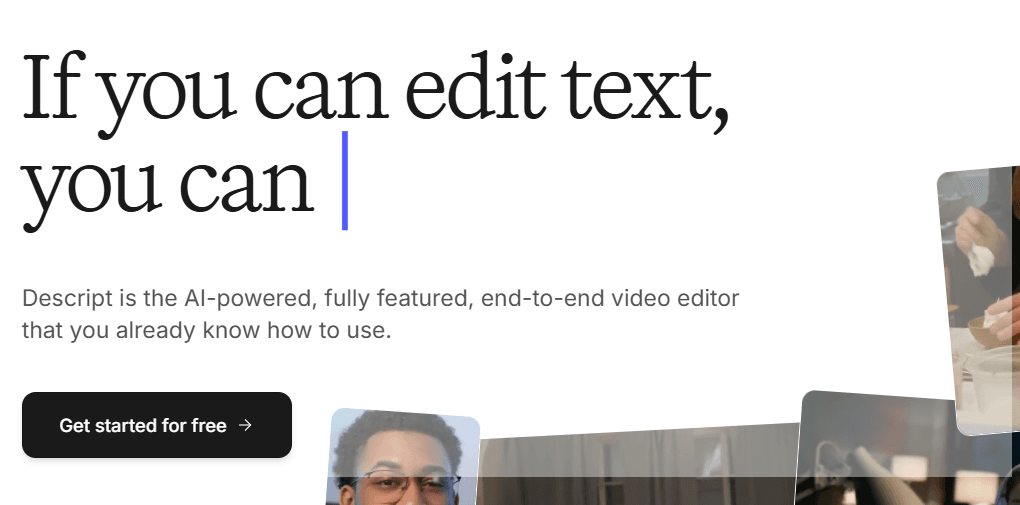
Descript helps you edit audio and video content effortlessly. It is an AI video editing tool that can be used for repurposing video and audio content.
You can generate social media videos from longer videos or you can generate video content from your podcasts.
Key Features
- Turn audio files into shareable text transcripts
- Edit recordings seamlessly with their audio-to-text interface
- Edit video content and generate short clips for social media.
Pricing: Descript doesn’t offer any free trial. The paid plans start from $19 per month with 10 transcription hours per month. You can increase transcription hours by jumping to a high-tier plan.
Best for: Descript is best for anyone who creates a lot of video or audio content – and wants to convert it into text.
10. Munch: Create Bite-Sized Social Media Videos
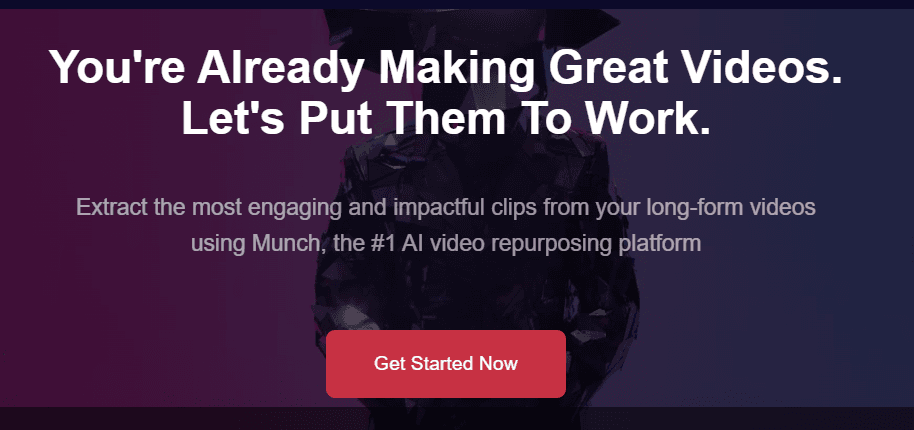
Munch is perfect for slicing up lengthy videos into short, snappy clips for social media. It lets you create small videos from long videos that you have already created.
For instance, you can generate a couple of reels from a 20-minute YouTube video using Munch.
Key Features
- AI pinpoints the most engaging parts of your videos for editing
- Generate platform-specific video formats like Reels, TikTok videos, and YouTube Shorts
- Access robust analytics to refine future uploads.
Pricing: The starting price of Munch is $49 per month which supports 200 minutes of video upload. You need to switch to a high-tier plan if you want to repurpose more than 200 minutes of video content per month.
Best for: Munch is an ideal content repurposing software for video creators and businesses that publish long-form videos. You can generate engaging short video clips from longer videos.
Unlock the Power of Your Content
Repurposing content doesn’t have to be overwhelming. With the right tools, you can transform your existing work into a wealth of engaging material for any platform.
Content repurposing is no longer an option—it’s necessary for efficiency and higher productivity. Tools like Vary Content, Repurpose.io, and Canva offer innovative ways to maximize your content’s output and performance. Whether you’re a blogger breathing new life into your posts or a marketer maximizing content reach across social channels, there’s a content repurposing app for you.
Want to effortlessly scale your content creation process? Start with Vary Content, the all-in-one free platform for text-based content transformation. Sign up free today!
