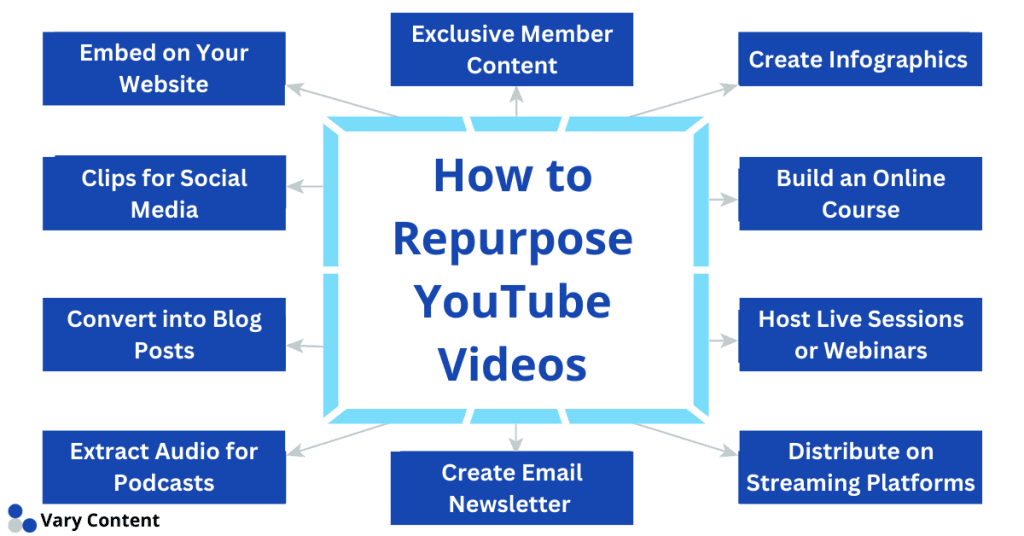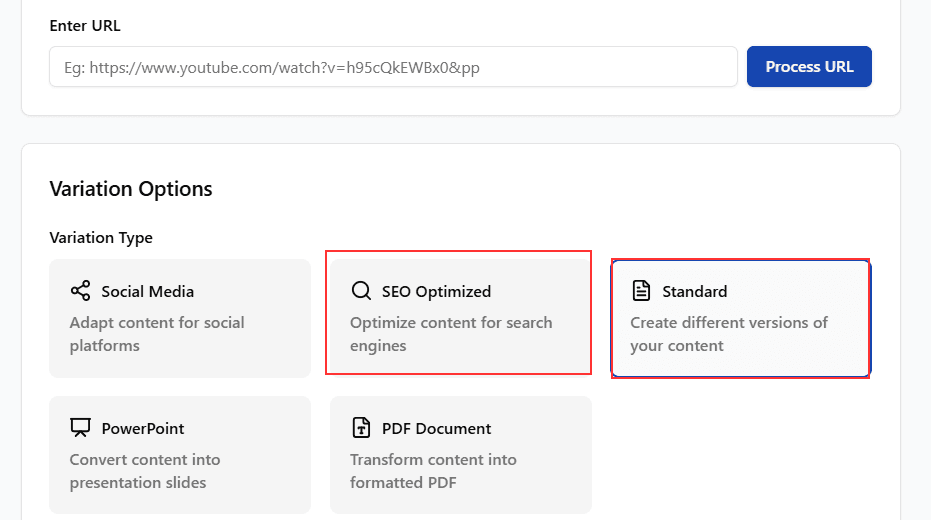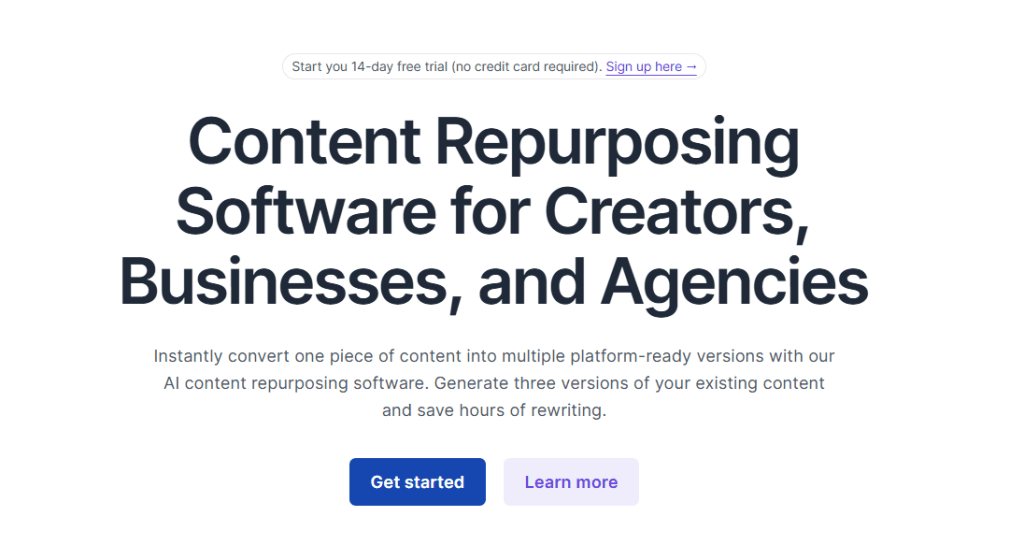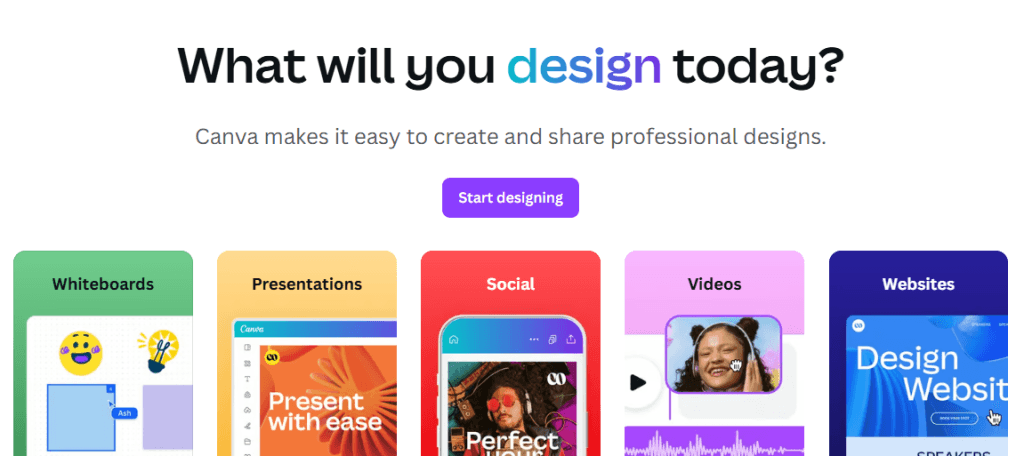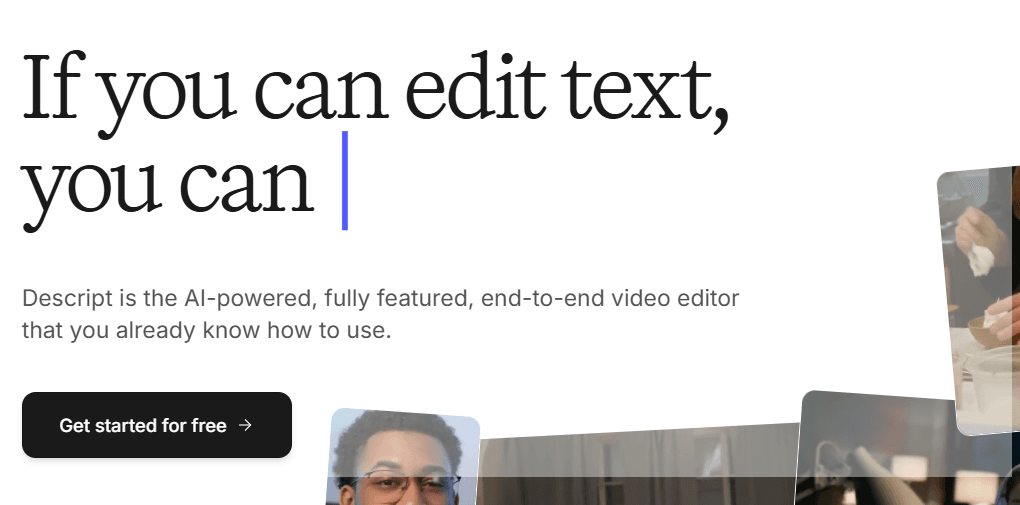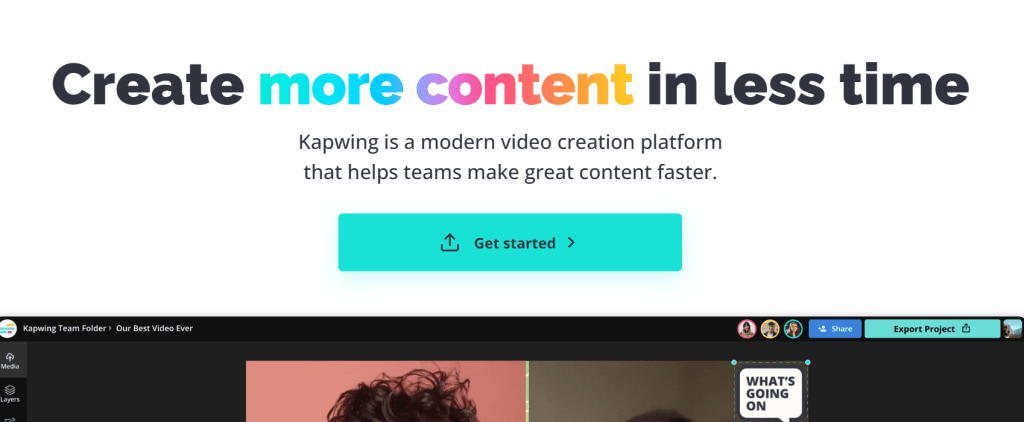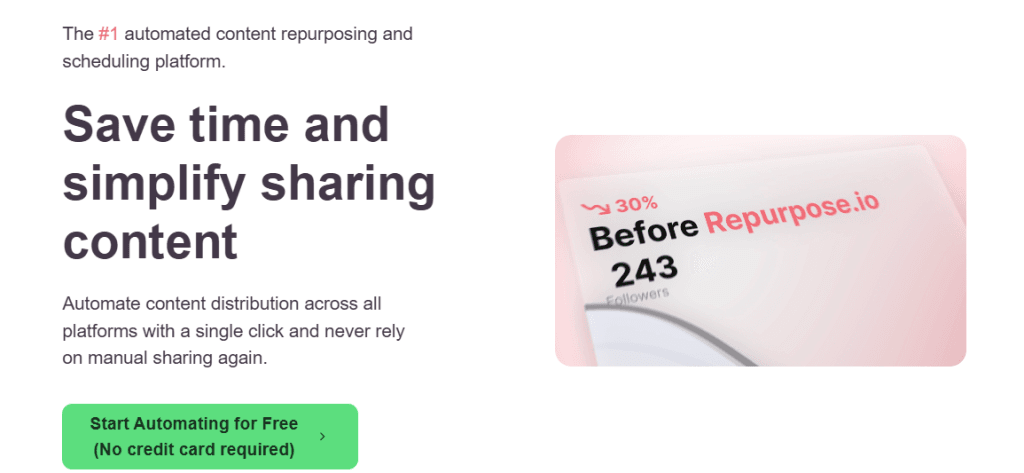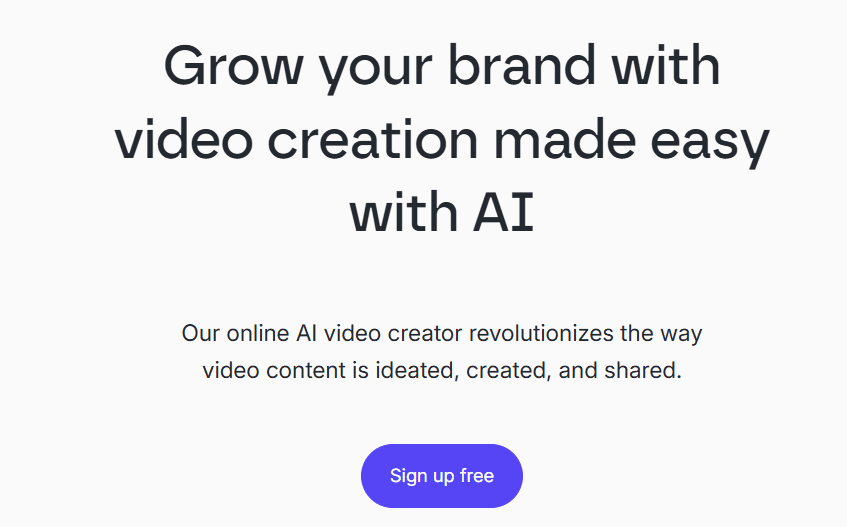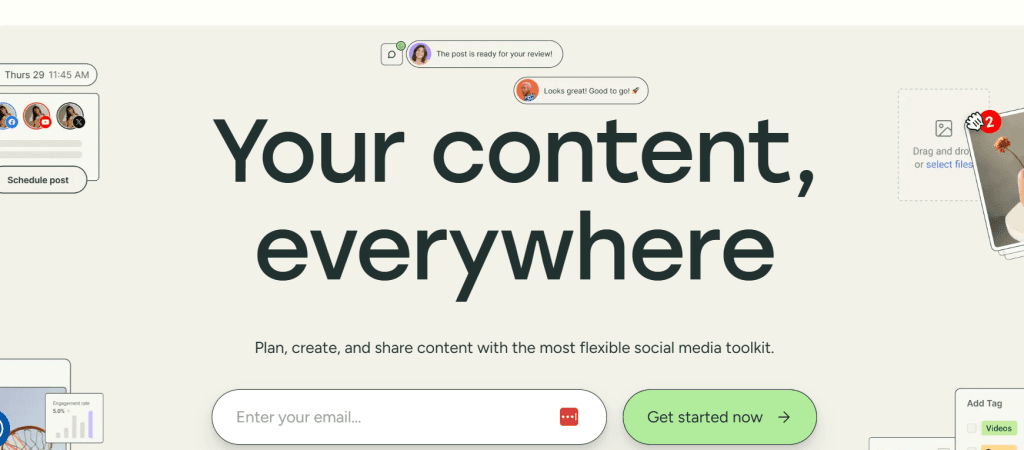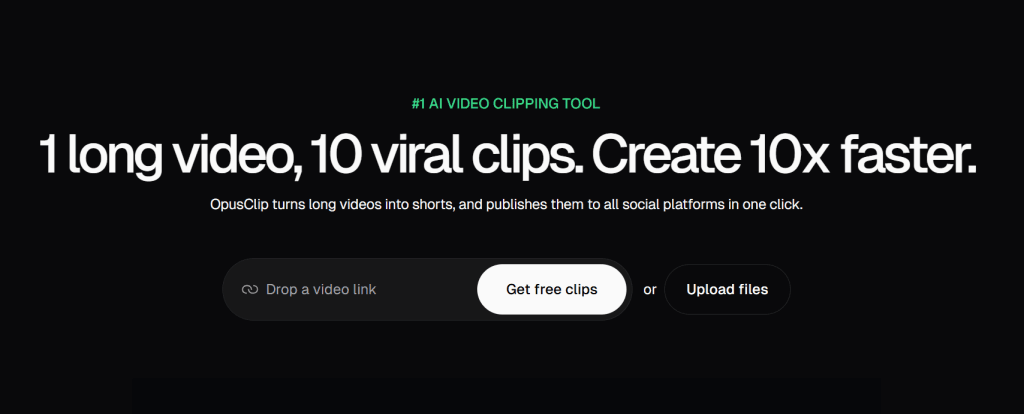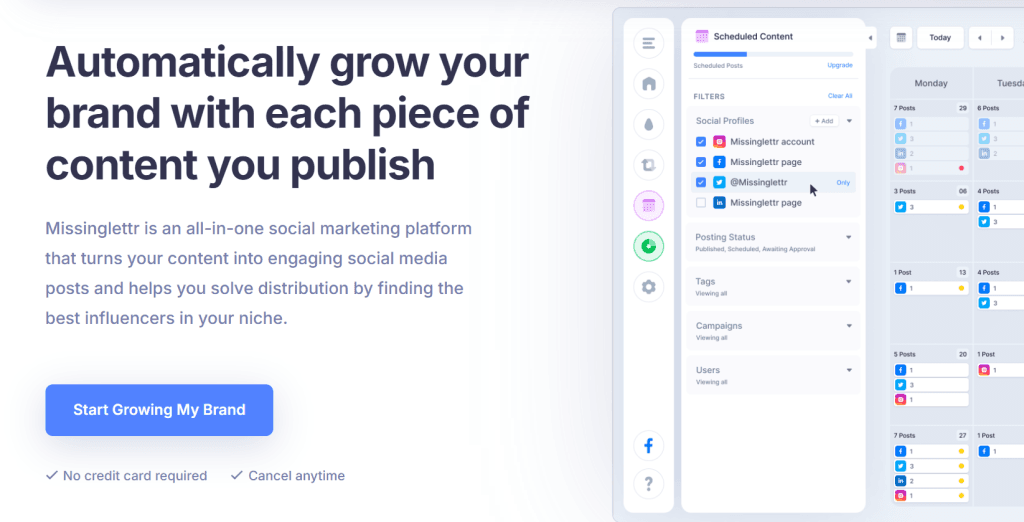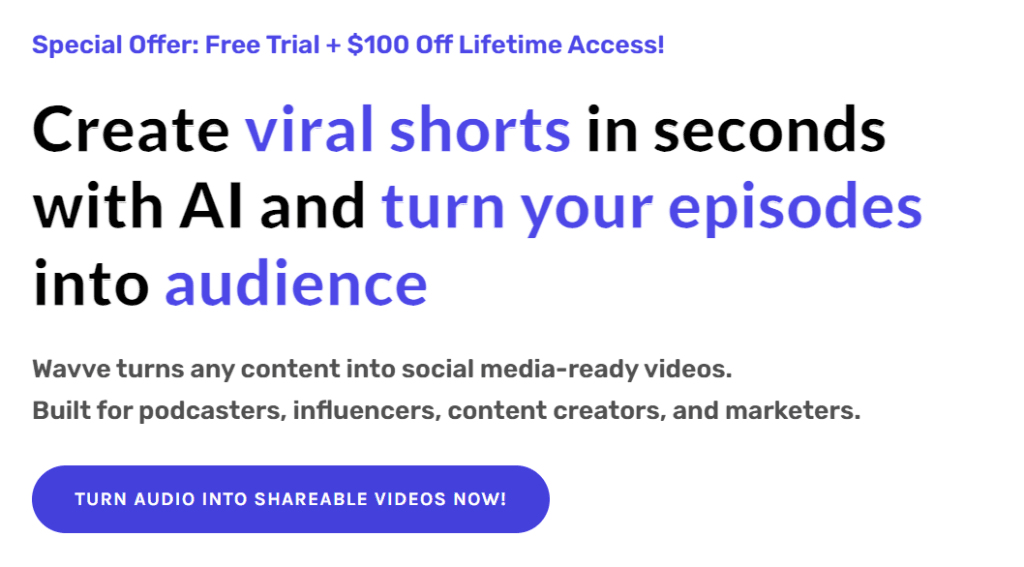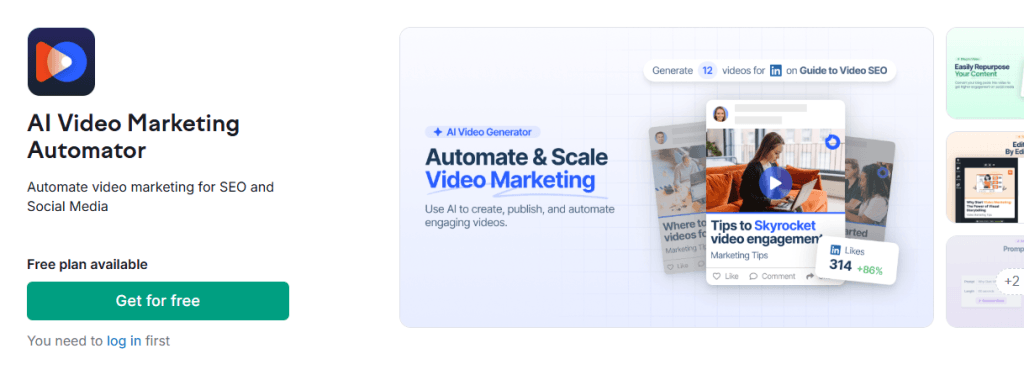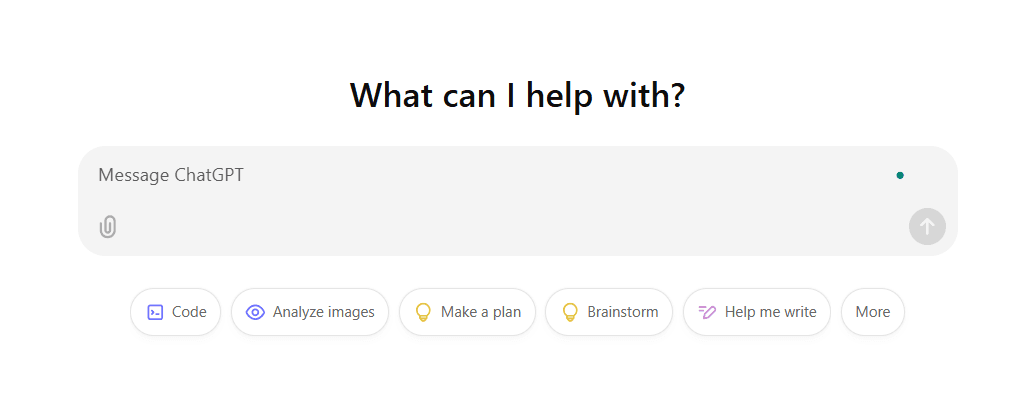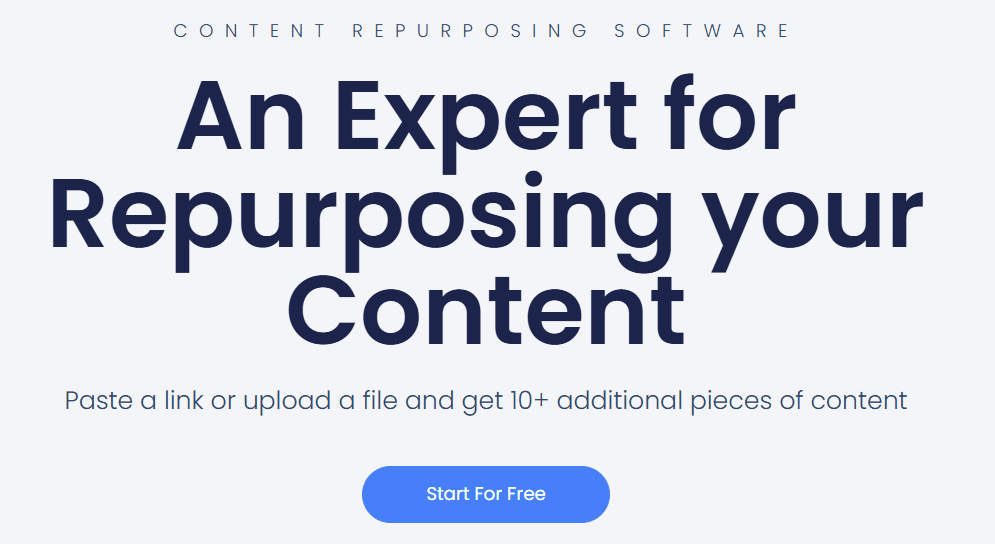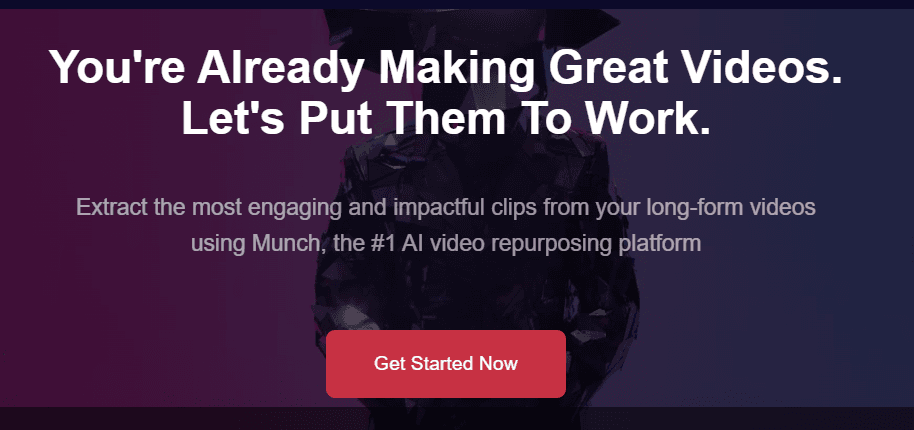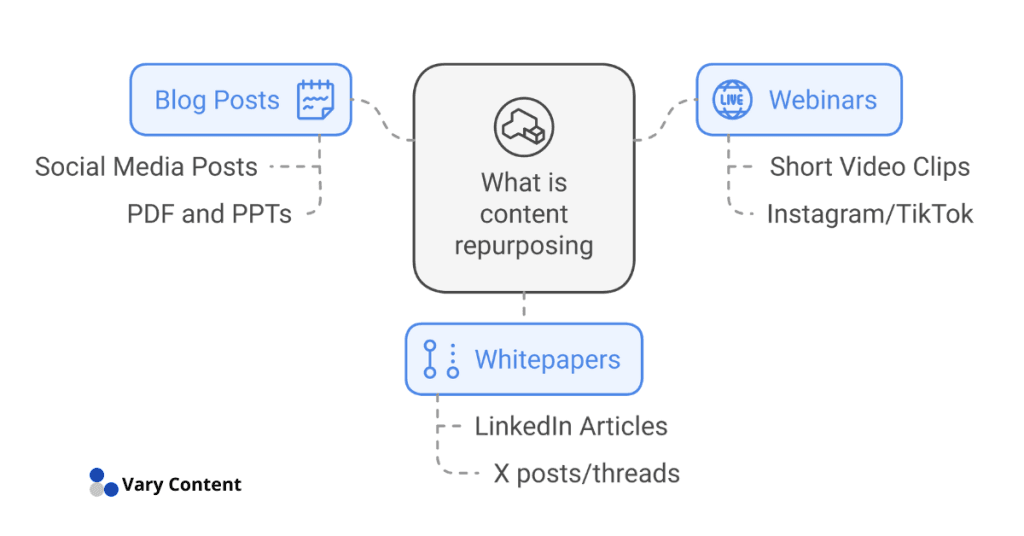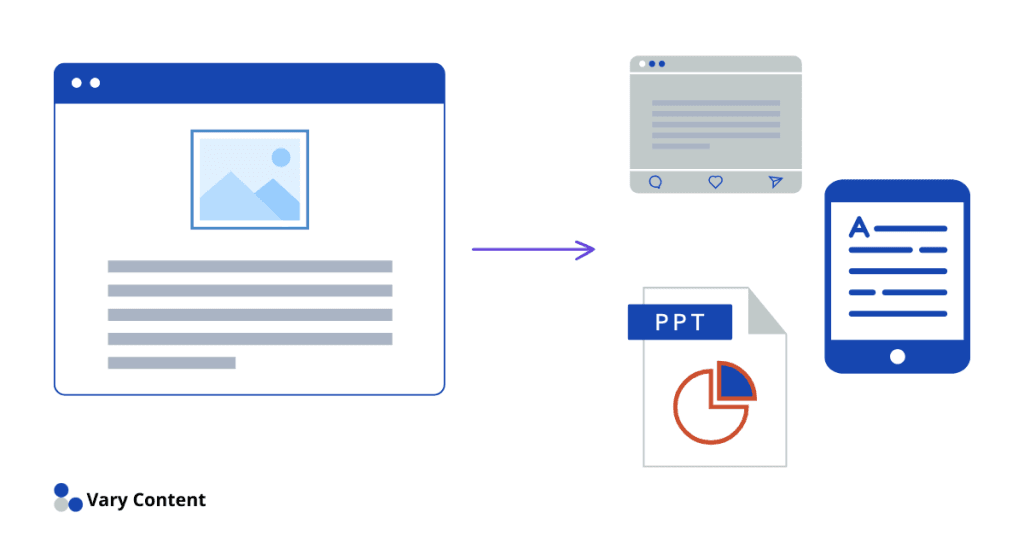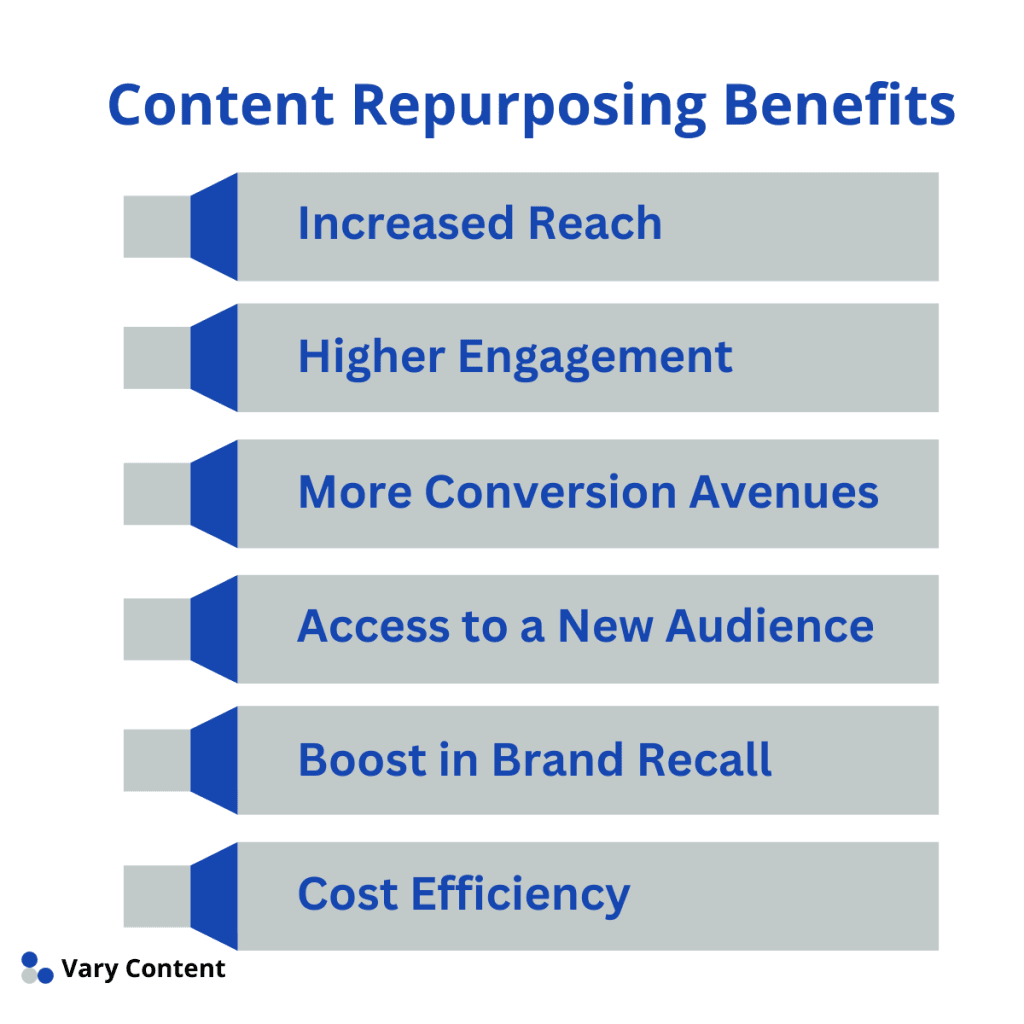Creating content is hard work.
You pour hours into brainstorming, drafting, editing, and publishing, only for it to have a shelf life of a few days or weeks.
But what if there was a way to keep your content alive and thriving long after its initial launch?
That’s where a content repurposing strategy comes to the rescue.
Let’s find out how to develop a content repurposing strategy from scratch in 7 steps – and why it’s essential for your business.
What is a Content Repurposing Strategy?
A content repurposing strategy is a systematic process of transforming your existing content into new formats, styles, and channels to extend its reach and usability.
Instead of letting a blog post or webinar gather dust, content repurposing allows you to reuse that content and share it in fresh, engaging ways on new channels.
For instance, a long-form blog post could become an infographic and you can generate multiple social media posts from it and add them to your social editorial calendar.
It is a cost-effective way to reach new audiences at new channels with existing content.
All you have to do is change the format of your content, tweak it, and make it ready for the desired platform.
Benefits of Having a Content Repurposing Strategy
Here are a few reasons why having a robust content repurposing strategy for your business is essential:
- Increased Audience Reach: You can reach new audiences on different platforms and in various formats. This means more exposure for your brand and an opportunity to attract potential customers.
- Cost-effective Marketing: Repurposing existing content is much more cost-effective than creating new content from scratch. It saves you time, effort, and resources that can be better utilized in other areas of your business.
- Improved SEO: When you repurpose your content on multiple channels, it creates backlinks to your website, which can boost search engine rankings. Additionally, updating old content with new information or keywords improves its relevance and visibility on search engines.
- Consistent Brand Messaging: Repurposing content allows you to maintain a consistent brand message across all platforms. This helps in building brand recognition and establishing trust with your audience.
- Measurable Results: You can track performance on different channels and measure success. This information can then be used to further refine your content strategy and make data-driven decisions for your business.
Content Repurposing Statistics
Check out these latest statistics on content repurposing and what makes it an essential part of your brand’s content marketing strategy:
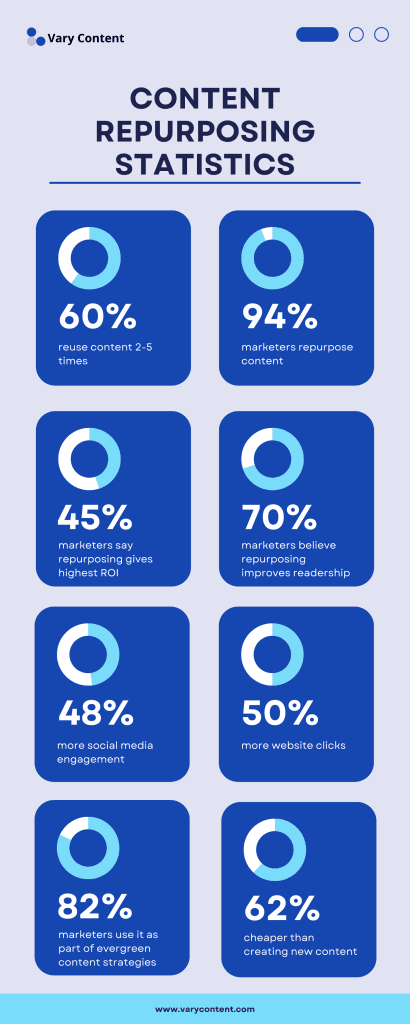
- 60% of marketers reuse their content 2-5 times to maximize reach and impact. Source
- Repurposed content generates as much as 40% more leads than new content.
- 94% of top-performing marketers repurpose their content across channels to improve effectiveness. Source
- 45% of marketers say content repurposing is their highest ROI activity.
- Repurposed content costs up to 62% less than creating new content while generating three times more leads. Source
- 94% of marketers believe repurposing content helps improve their audience engagement levels.
- A well-repurposed blog post can generate 3-4x more traffic when distributed across platforms.
- Companies that repurpose their content see a 191% increase in click-through rates on average across channels.
- 56% of marketers say that creating video content from existing materials significantly boosts reach.
- Repurposing content on LinkedIn increases lead generation efforts by 37%.
- Infographics created from existing content can increase web traffic by 12%.
- Repurposing a blog post into an email series can increase email open rates by up to 28%.
- 72% of businesses say repurposing improves content ROI and strategy alignment.
- 70% of marketers believe repurposing content improves reader understanding by presenting ideas in multiple formats.
- Repurposed video content on social media can boost engagement by 48%.
- Repurposing long-form articles into multiple pieces of micro-content can result in a 23% increase in readership.
- 40% of marketers report better SEO rankings through consistent cross-platform content repurposing.
- Distributing repurposed webinar content as blog posts delivers 212% more leads compared to webinars alone.
- Companies report a 1.6x higher engagement rate when reusing content across niche platforms.
- 82% of marketers consider content repurposing a foundational aspect of their evergreen content strategies.
- Repurposed social media posts can drive 50% more website clicks than standard promotional updates.
How to Develop a Content Repurposing Strategy
Now that you see the value of repurposing, you’re likely wondering where to start. Below are practical steps to develop an effective content repurposing strategy:
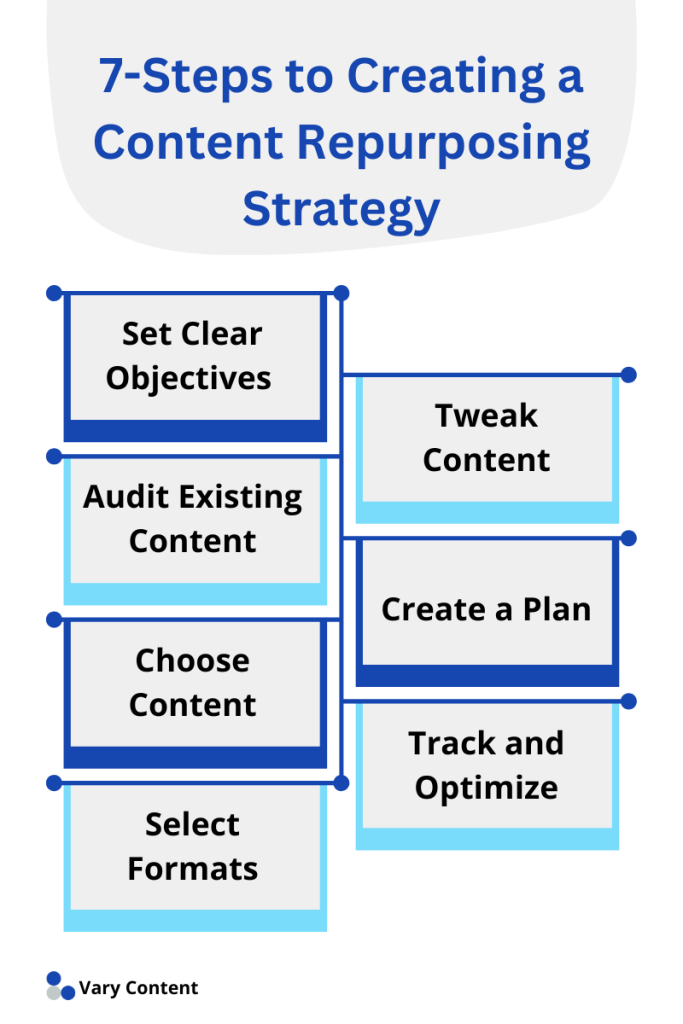
Step 1: Set Clear Objectives
What do you want to achieve through repurposing?
- Increase brand awareness? Focus on disseminating content across new platforms (e.g., turning blog posts into Instagram Reels).
- Generate leads? Offer downloadable versions of existing content like eBooks or whitepapers.
- Engage a specific audience? Cater the repurposed format to their preferences—transforming a dense article into a bite-sized video for visual learners, for example.
Tie these objectives back to your overall content marketing goals to ensure alignment.
The best way to create a goal for your content repurposing strategy is through the SMART goal framework. SMART stands for Specific, Measurable, Achievable, Relevant, and Time-specific:
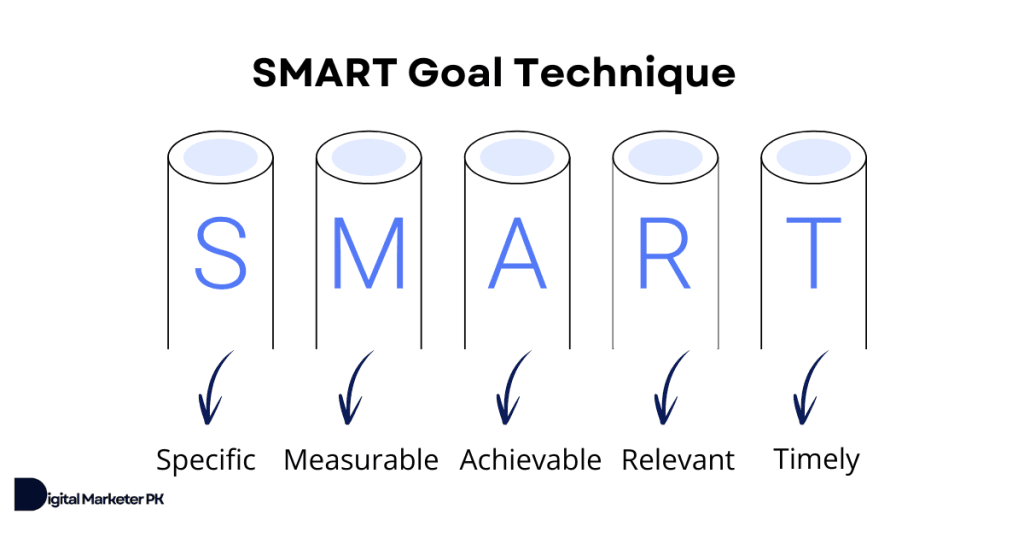
It ensures your strategy remains focused and effective. Here’s what each component means:
- Specific: Define a clear and precise goal. For example, aim to repurpose an existing blog post into a downloadable infographic targeting small business owners. The more specific you are, the better.
- Measurable: Quantify the success of your goal. For instance, track 500 downloads of the infographic within two months.
- Achievable: Set a goal that is realistic given your resources and capabilities. Ensure you have the tools and team bandwidth to create and promote the infographic.
- Relevant: Align the goal with your broader objectives and make sure it’s relevant to your marketing strategy. It shouldn’t work as a silo.
- Time-specific: Set a clear deadline for the goal. For instance, completing the infographic and launching the campaign within 30 days.
SMART goal technique helps you create focused goals that guide your content repurposing efforts while delivering measurable results that support your overall marketing strategy.
Step 2: Audit Existing Content
Before repurposing anything, take stock of what you already have. Ask yourself the following questions:
- What content performed well? Focus first on high-performing pieces like popular blog posts or shareable videos.
- What evergreen content can be reused? Choose timeless topics that maintain relevance over time.
- What needs an update? Older but quality pieces can be refreshed with updated stats or examples.
Organize this content audit report in a spreadsheet. Add notes for both the original format and repurposing potential.
The content audit should include the following:
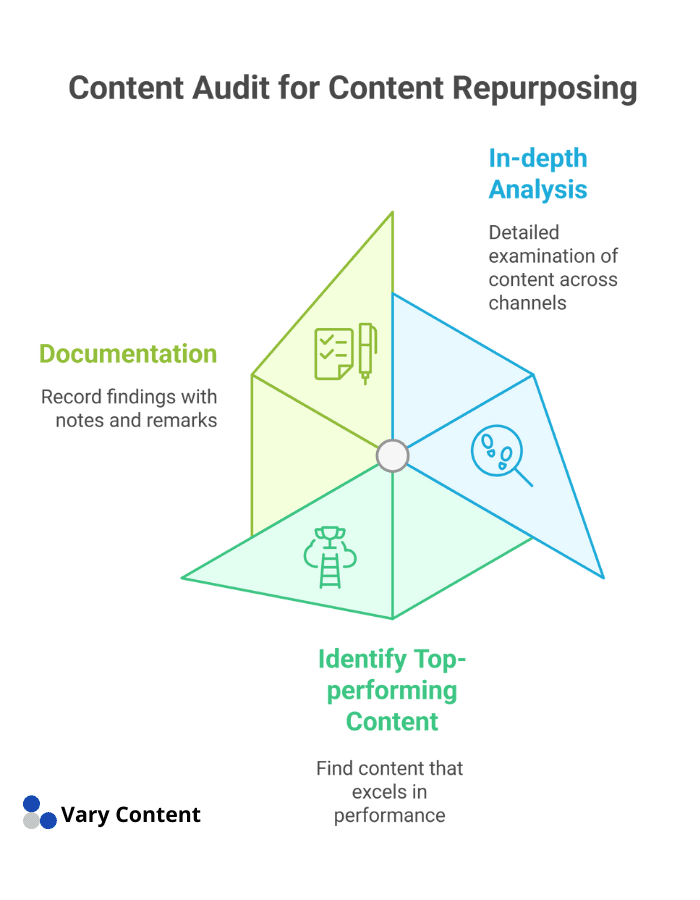
- In-depth analysis of existing content across all channels
- Identify top-performing and evergreen content including content type, format, and reasons that increased the performance
- Document everything with notes and remarks.
These steps help identify the most valuable content to repurpose and ensure you do not overlook any high-performing pieces.
Step 3: Choose Content to Repurpose
Not all types of content are worth repurposing…
Ideally, you should start with two things to pick the right content to repurpose:
- Evergreen content
- Content that has already performed well (or is performing well).
Evergreen Content
Evergreen content refers to topics that remain relevant and valuable over time. This type of content can continuously attract readers and drive traffic.
For example, a blog post about “How to Create an Effective Budget” will remain applicable to users over time because the principles of budgeting don’t drastically change.
Evergreen content can be updated with minor tweaks during the repurposing process. You can add new examples or incorporate updated visuals. This makes it more reliable and fresh.
High-Performing Content
Content that has demonstrated strong performance such as high traffic, engagement, or shares is a prime candidate for repurposing.
Refer to your analytics tool (whichever you are using) and find top content.
If you are using Google Analytics, look for blog posts with the highest session duration and most clicks.
For social content, find content with the highest engagement. Like a post on Facebook with over 100K likes and shares or a YouTube video with more than a million views.
Content that has already proven successful on one platform is highly likely to work on other platforms as well.
Leveraging the success of such content allows you to maximize its impact and reach a broader audience through different formats.
Step 4: Choose Formats That Work
Think about how your content can fit into popular formats beyond its original form. Some ideas include:
- Blog post → Infographic
- Video webinar → Blog Series
- Podcast → Instagram Highlights
- Long-Form Article → Email Newsletter.
How to choose the right formats and channels for your repurposed content?
Again, you have to look at the analytics, buyer personas, business and marketing strategy, and several other factors.
For example, if your target audience spends most of their time on social media platforms like Instagram and TikTok, then converting your long-form article into short, appealing videos is the best way to reach them.
Or, if you have a huge list of email subscribers, repurposing content into an email newsletter can be an effective way to reach them directly.
It is essential to consider the type of content you are repurposing and its goal.
For instance, if your original content was designed to educate and inform, converting it into an infographic may be more suitable than turning it into a podcast episode.
Keep in mind that different formats require varying levels of effort and resources. So choose wisely based on the available resources and your audience’s preferences.
Step 5: Tailor Content for Specific Channels
Each platform has its own audience, tone, and expectations.
Repurposing isn’t about copying and pasting content directly. It’s about reimagining content for where it performs best:
- X: Condense blog post highlights into succinct, punchy tweets or threads.
- Instagram: Turn visual content into engaging Stories or carousels.
- LinkedIn: Rewrite content into formal, insights-based posts tailored to professionals.
- YouTube: Use long-form content as scripts for video tutorials or explainer series.
The idea is to create highly specific content that aligns perfectly with the channel requirements and the audience on that channel. This not only increases the chances of your content being seen and engaged with, but it also shows that you have put in the effort to tailor your messaging for each platform.
Step 6: Create a Content Repurposing Plan
Once the format and channels are finalized, it’s time to create a plan and get started with repurposing.
Having a plan in place can make the content repurposing process more organized and efficient. Consider creating a content calendar that outlines the following:
- The original content to be repurposed
- Which formats it will be repurposed into
- Deadlines for each format
- Channels where it will be published/distributed
- Any additional resources needed (designer, video editor, etc.)
Having a clear plan in place, you can ensure that your repurposed content is consistent and aligned with your overall marketing strategy.
It also allows you to track the performance of each format and adjust it according to the channel.
Step 7: Track and Optimize Results
Once your repurposed content is live, monitor its performance. Use tools like Google Analytics to track metrics like engagement, reach, and conversions.
Content published on social platforms and other networks should be tracked via dedicated analytics.
Analyzing this data helps refine your strategy over time.
Content repurposing is iterative.
Don’t hesitate to continue adjusting formats, platforms, and messaging based on audience response and performance. If one channel or format doesn’t work, try figuring out what went wrong.
And move to the next channel in the meantime.
Content repurposing requires a lot of testing and tweaking.
Don’t expect miracles right away.
Content Repurposing Example
Consider a YouTube webinar repurposed across multiple formats:
- The video is sliced into shorter clips for Instagram
- Highlights are transcribed into a blog post
- Key takeaways become an email newsletter
- Graphics are designed to share one insight per LinkedIn post.
This singular piece of content goes on to drive engagement across different platforms. It introduces your business and content to people who might otherwise have missed the original webinar.
Here’s a real example from Influencer Marketing Hub:
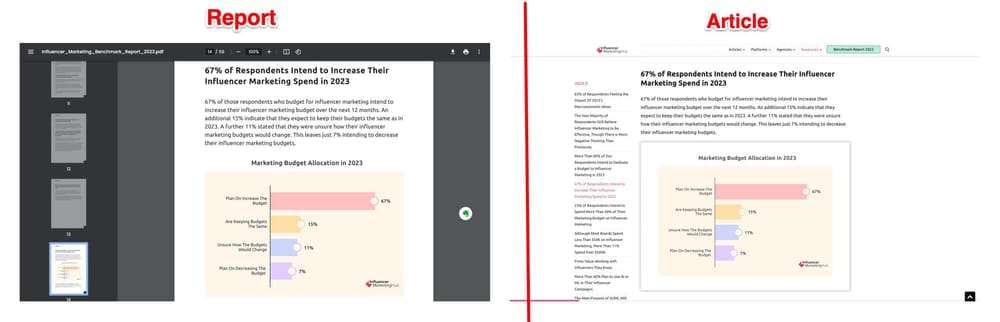
Influencer Marketing Hub publishes a detailed report every year ‘State of Influencer Marketing’. This report is quite long. What these guys do is that they repurpose it into a blog post where they share key highlights (not the full report).
This helps them reach people who don’t like reading long, lengthy reports.
Make the Most of Your Content Marketing Today
An effective content repurposing strategy is no longer optional—it’s essential for maximizing the return on your creative investment.
Repurposing is not about cutting corners or being lazy, but rather a smart way to make the most out of your valuable content. You can reach new audiences, engage more with your existing audience, and drive better results for your brand.
Start small.
Pick one high-performing piece of content from your archive and try repurposing it into a new format. You’ll be amazed by the results.
Looking for tools to simplify your content repurposing strategy?
Check out Vary Content which makes it super-easy to repurpose content across different channels. Sign up for a free account here or find out how Vary Content works.