Vary Content has a clean, user-friendly dashboard. Getting started is easy. After you sign up, you can repurpose content in under 1 minute.
Yes, that’s how fast Vary Content is.
Step 1
Choose Your Input Method
Select the method of your choice to add content. You can add text manually, upload a document, upload an audio file, add the URL of a blog post, or add the URL of a YouTube video.
Our content repurposing tool converts non-text content such as audio and YouTube video into text. This gives you the added benefit of converting audio and video content into text.
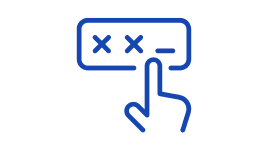
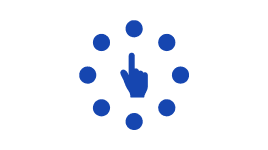
Step 2
Choose Variation Type
There are 3 variation types to choose from:
Standard: This option generates 3 different versions of the content. It’s ideal for recycling content and reusing it on a new platform.
Social Media: It repurposes content into platform-ready social media posts. The supported social media networks are Facebook, Instagram, LinkedIn, and X.
SEO Optimized: It repurposes content into search-friendly content using the target keywords of your choice.
step 3
Select Tone
The tone of voice refers to how the content is written. The available options are Friendly, Professional, Formal, and Casual.
The output varies based on your chosen tone, so make sure you have made the right selection appropriate for the platform where you want to use the content.
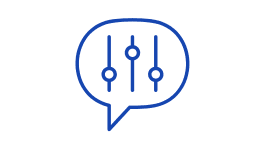
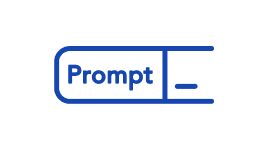
Step 4
Add Custom Prompt
You can give specific instructions to Vary Content using a custom prompt. Add your prompt in plain language.
If you want to use a specific brand name in the output, or you want to add something new – just write it down in the custom prompt.
step 5
Edit Output
Once you get the desired output, you can edit it based on your preference. Our content repurposing tool generates 3 different variations for you which gives you multiple options.
You can mix them together to create a single version for yourself.
Or, you can click the Regenerate Variations button at the top to create new variations for you.


step 6
Generate Image
After you have edited the versions, you can generate an image. The image is relevant to the text so it’s essential that you make edits before generating an image.
Image generation is helpful for social media publishing where plain text sounds boring. Spice your social posts with images to boost engagement.
step 7
Publish
You can download the final version of the content as PDF or you can copy content for use across platforms.
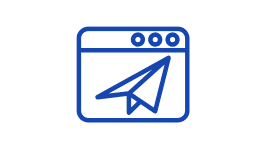
a wide range of content repurposing and recycling options
What Can It Be Used For?
Text to social media posts
Text to SEO-optimized blog post
Text to 3 unique variations
Text to image
Text to PDF
Text to PPT
Audio to text
Audio to social media posts
Audio to blog post
Audio to 3 variations
URL to text
YouTube URL to text
Who is It For?
Businesses
It gets challenging for businesses to engage with their audience across social and non-social platforms. Vary Content helps businesses reach a wider audience, improve brand visibility and recall, and create more touchpoints.
You can convert blog posts into different unique versions for republishing on different sites and blogs. Our content repurposing tool plays a key role in your brand’s content syndication strategy. Instead of syndicating the same content across different blogs and sites, you can create different unique variations for syndication to maintain your brand identity and credibility.
You can generate social media posts, PPTs, PDFs, email content, and other short-form content for third-party sites like Quora, Reddit, niche forums, and microblogging platforms (e.g., Medium, Tumblr, Scoop.it).


Content Creators
Vary Content allows busy content creators to get new followers and boost engagement exponentially by publishing new content more frequently. You can repurpose any content you have with our tool and grow your followers across different social platforms and your blog.
You can spend time on new content creation and let Vary Content handle repurposing.
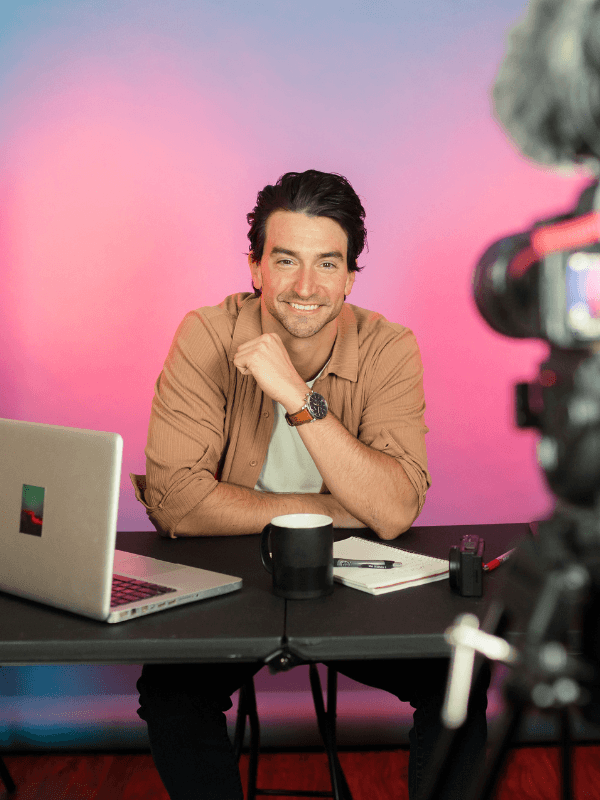

Marketing Agencies
Vary Content offers multiple solutions to busy marketing agencies that work on multiple client projects simultaneously. You can generate different variations of ad copies for A/B tests, quickly add new content on client’s social content calendar, and take content marketing to the next level.
Your team doesn’t have to repurpose content manually anymore. Let Vary Content do it for you at scale effortlessly.


Ready to get started?
Vary Content is free to use.